![]() Did you know? A single YouTube embed adds over 500kB to the size of a web page and also increases the loading time by roughly 1.5 seconds.
Did you know? A single YouTube embed adds over 500kB to the size of a web page and also increases the loading time by roughly 1.5 seconds.
Most web pages are already bloated and slow; slapping yet another 1.5-second handicap on them (or worse) just seems like a cruel thing to do to your audience.
But what can you do? Video is a critical tool that helps you connect with visitors and build your brand. In this age of social media, it’s essential!
One thing is painfully clear, though: When performance matters, basic YouTube embeds aren’t gonna cut it.
What you really need is a powerful solution that will help you deliver the goods!
The YouTube Performance Plugin makes it easy to include videos in a way that preserves performance, so you can still have lightning-fast loading times while providing the content your audience likes most.
On each page…
- You’ll save ~550kB on the first video and ~50kB on each additional video
- You’ll improve loading times by ~1.5s on the first video and ~0.4s on each additional video
Let’s look at two examples so you can see precisely how these performance savings will benefit both you and your audience.
Case Study #1: Simple Page with 1 Video
WordPress includes a feature that lets you drop a YouTube URL in your content, and then when you hit publish, that URL gets transformed into a full-blown YouTube embed.
This may seem like a handy feature, but the resulting YouTube embed is both heavy and slow.
Here’s the performance data for a test page that includes just one of these basic embeds:
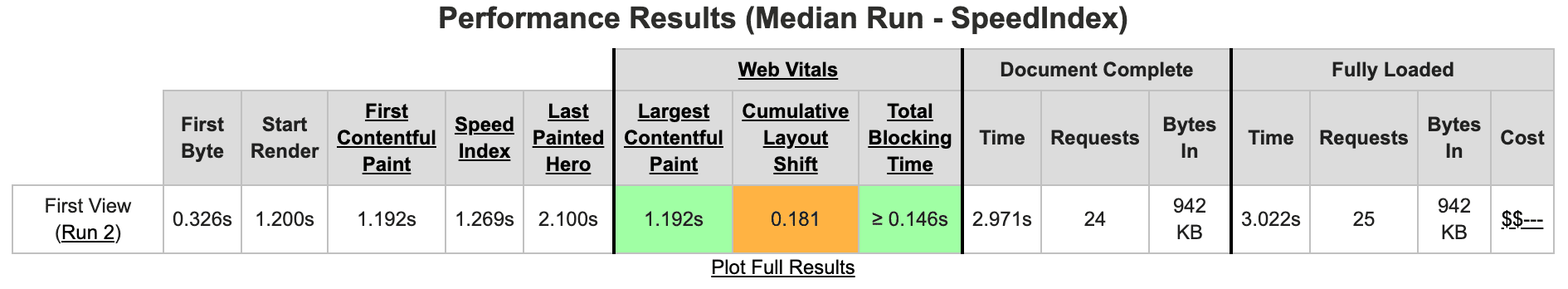
942kB for a simple page with only one video? That’s…not ideal.
First, take note of the loading data in the Document Complete section:
- Time (loading time) — 2.971s
- Requests (database queries and external URL calls) — 24
- Bytes In (page size) — 942kB
For best performance, we want all of these numbers to be as small as possible.
Next, have a look at the Web Vitals data, which speaks to the user’s actual experience of loading the page:
- Total Blocking Time — 0.146s
From the visitor’s perspective, Total Blocking Time might be the most brutal metric of all, as it describes the noticeable “hang” that occurs while render-blocking elements—like YouTube videos—are loading.
During this time, nothing on the page is usable, and your visitors can’t do anything—click, scroll, you name it.
With these baseline numbers in mind, let’s examine how the numbers improve when we load up the same video with the YouTube Performance Plugin instead of the default WordPress embed:
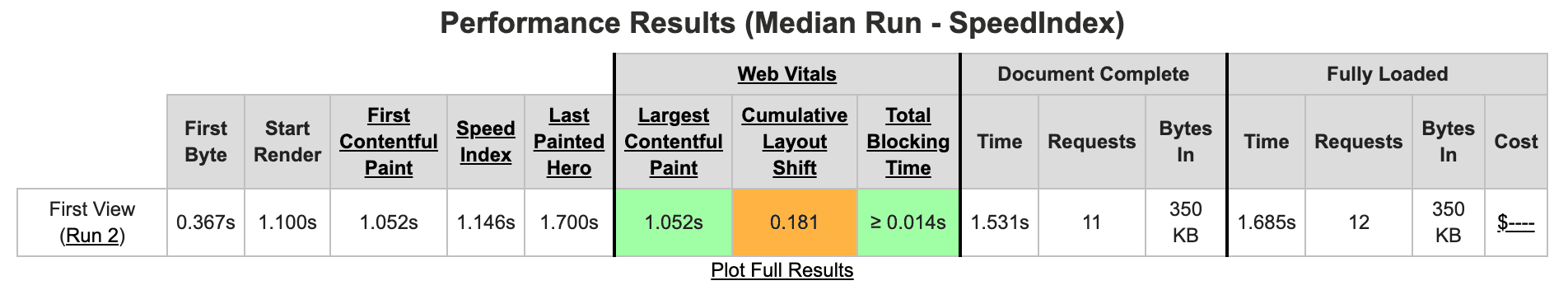
The YouTube Performance Plugin trims this page down to a svelte 350kB. Nice!
“Tremendous improvement” barely begins to describe what we see here:
- Time — 1.531s (1.44s faster!)
- Requests — 11 (13 fewer requests!)
- Bytes In — 350kB (592kB less!)
- Total Blocking Time — 0.014s (reduced by a factor of 10!)
These results are damning for basic WordPress YouTube embeds.
And they reveal the simple genius of the YouTube Performance Plugin, which wins from every angle. With the YouTube Performance Plugin, your pages will:
- Load faster
- Use fewer resources, so your site can handle greater spikes of traffic
- Eat up less data, so your site doesn’t cannibalize mobile visitors’ data plans
- Load smoothly without hanging, so visitors will have a better experience
Now let’s take a look at the performance gains if you have more than one video on a page…
Case Study #2: Simple Page with 3 Videos
With only one video embed on a page, the YouTube Performance Plugin produces some eye-popping improvements in page metrics.
But does it still provide a significant advantage if you include more than one video on a page? Let’s take a closer look…
Here are the numbers for a page with 3 basic YouTube embeds (the ones WordPress handles automatically):
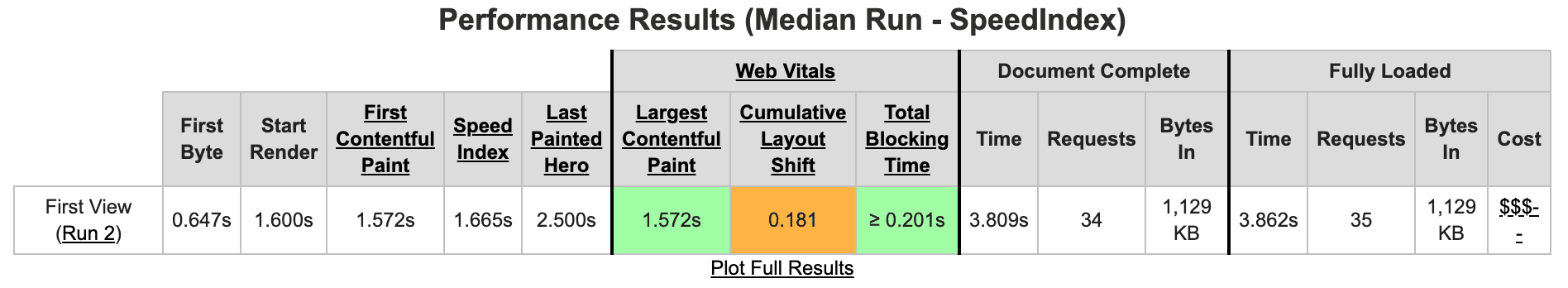
This page is bloated and slow because each additional video adds 93.5kB and 0.45s loading time.
- Time — 3.809s
- Requests — 34
- Bytes In — 1,129kB
- Total Blocking Time — 0.201s
Additional videos don’t impact performance as negatively as the first video, but each one still makes the page over 0.4 seconds slower. In terms of optimization, that’s a lifetime.
The data is clear: When seconds matter—as is the case with sales, lead generation, or opt-ins—you cannot rely on basic YouTube embeds.
Now let’s look at performance data for this same page with 3 videos served by the YouTube Performance Plugin:
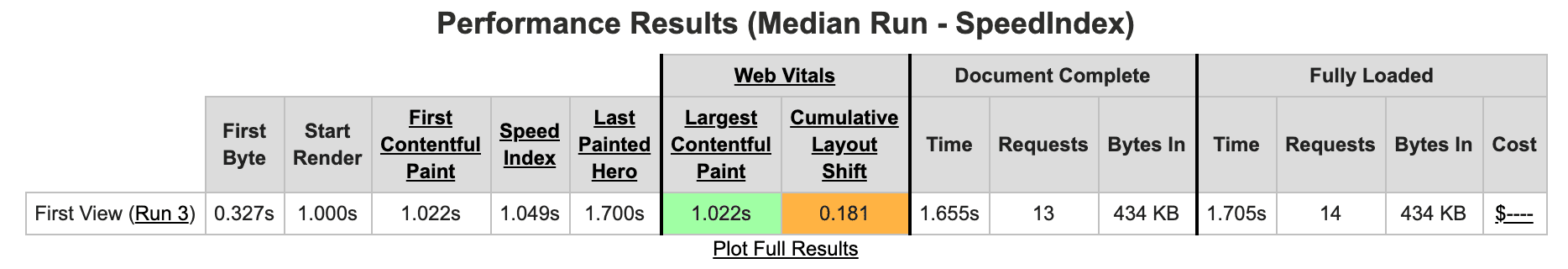
Boom! The YouTube Performance Plugin made this page over 2 seconds faster and 695kB smaller.
- Time — 1.655s (2.154s faster!)
- Requests — 13 (21 fewer!)
- Bytes In — 434kB (695kB smaller!)
- Total Blocking Time — negligible (no visible hang!)
As we saw above, each additional basic YouTube embed adds about 0.4s of loading time…
But with the YouTube Performance Plugin, each additional video only adds about 0.062s—an improvement of well over 90%!
The total data savings of 695kB is also remarkable.
And while mobile visitors will certainly appreciate your attention to detail in this area, all your visitors will enjoy how smoothly each page loads thanks to reduced—and nearly eliminated—blocking time.
Ultimately, this is a no-brainer.
If you post videos on your website, the YouTube Performance Plugin will make your pages faster, smoother, and noticeably better.
How Does the YouTube Performance Plugin Work?
Watch the following short video, and I’ll show you how easy it is to present your videos in the most optimized way with the YouTube Performance Plugin:
Dog food: Obviously…this video is delivered with the YouTube Performance Plugin!
Pssst! Did you notice the crystal-clear thumbnail image before clicking the video?
That’s the thumbnail feature of the YouTube Performance Plugin, and you can use it to make your videos look classier and more refined than they could ever look in a basic YouTube embed.
Are you ready to step up your presentation game?
Are you ready for SPEED?
Get the YouTube Performance Plugin!
You may cancel at any time. You are in control!
Common Questions about the YouTube Performance Plugin
Does this Plugin work with Vimeo or other video hosting services?
No—at this time, the YouTube Performance Plugin only works with YouTube videos.
Can I use YouTube video parameters to modify my videos?
Yes! The YouTube Performance Plugin makes it easy to add parameters to your videos, so you can always get the precise outcome you want.
Is YouTube Performance compatible with my Theme, Page Builder, etc?
Yes! The YouTube Performance Plugin is compatible with everything else in the WordPress ecosystem—every Theme, Page Builder, Plugin, you name it.
Can I use the YouTube Performance Plugin on my WordPress.com site?
Yes, but only if you have a WordPress.com Business plan. (You have to pay for the privilege of using what you want.)
Why is there a recurring payment associated with this purchase?
The YouTube Performance Plugin is continuously updated for feature enhancements and WordPress compatibility. Updates aren’t cheap—they require lots of development and testing—and the recurring pricing structure reflects the ongoing work that goes into the Plugin.
In addition, the price covers more than just the software itself. Your purchase gets you access to the entire DIYplugins community via the forums, where you’ll find assistance, tips, and a reliable place to turn with any questions you might have. It also gets you access to private email support.
Finally, you have total control over the recurring charges and can cancel at any time. You will not be charged in perpetuity because you are in control.
Can I purchase any way other than with a credit card?
No, recurring payments require the use of a credit card. We do offer a choice of payment processor, though—Stripe or PayPal—so you can use the service you prefer.
What will happen to my videos if my license expires?
If your YouTube Performance license expires, your videos will still work, but the Plugin will no longer receive automatic updates.
In addition, you will not be able to download the Plugin, access the forums, or use private email support for this product until your license is renewed.
Do you offer refunds?
If you’d like a refund, you must request one within 14 days of your initial purchase. Please note that payment processing fees will not be refunded.
To request a refund, open a new support ticket, and we will process your refund as quickly as possible.
Refunds are for losers, though, so this is never gonna apply to you.
Still have questions?
If you still have questions about purchasing the YouTube Performance Plugin, feel free to email us: diythemes@gmail.com.
Curious about that email address? DIYthemes is our sister WordPress Theme store, and we have been running all pre-sale inquiries through that address for over 12 years!